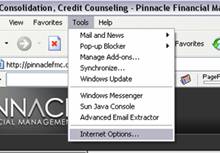
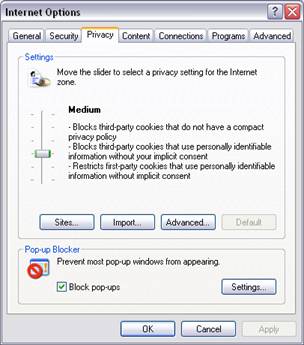
- either accept all cookies (pull bar on the left part of the Privacy tab screen all the way to the bottom);
- or click Sites button or Edit button in older versions of Internet Explorer.
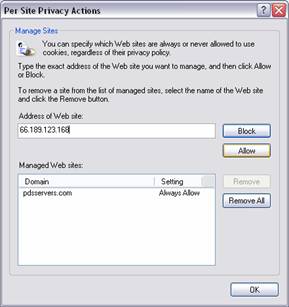
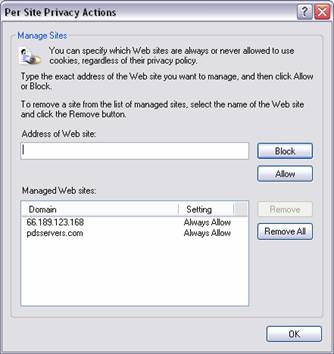
What is Cookies? Click here to find out what is cookie.
Internet cookies allow our company to customize our Web site for you. Through the use of cookies we can, for example, display only those items that may be of interest to you or make it easier for you to access such things as your account information. For example, to ensure that we do not ask you to enter your password and ID more than once, this page sets a browser cookie on your computer indicating your password for this session. However, during your log in session on this web site we do not collect any personally identifiable information through Internet cookies.
Most Web browser software allows you to modify your preferences to enable cookies, or to reject all cookies. Below you’ll find information on how to enable all cookies or if you prefer to block other cookies, we explain how to enable only cookies from this web site.
To use our Web site properly, you can enable cookies by following these easy steps
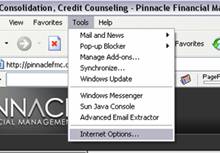
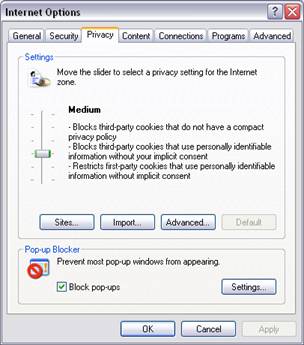
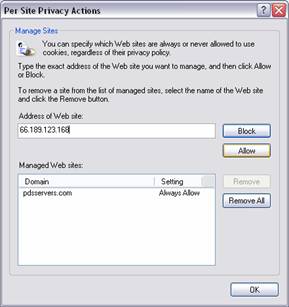
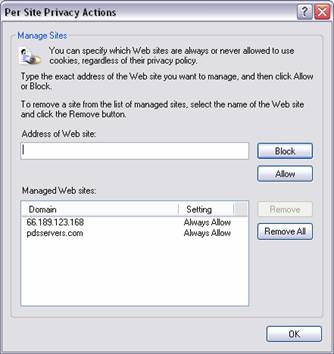
A small data file created by a Web server that is stored on your computer either temporarily for that session only or permanently on the hard disk (persistent cookie). Cookies provide a way for the Web site to identify users and keep track of their preferences.
Cookies Are Beneficial
Cookies are commonly used to "maintain the state" of the session as a user browses around on the site. For example, if you filled out a form and decided to leave that for a moment to view another page, when you come back to that form, the data would still be there. Without cookies, the site would not know who you were.
Cookies contain a range of URLs (addresses) for which they are valid. When the Web browser or other HTTP application sends a request to a Web server with those URLs again, it also sends along the related cookies. For example, if your user ID and password are stored in a cookie, it saves you from typing in the same information all over again when accessing that service the next time. By retaining user history, cookies allow the Web site to tailor the pages and create a custom experience for that individual.
Your Cookies Know You
Quite a bit of personal data may reside in the cookie files in your computer. As a result, this storehouse of private information is sometimes the object of attack.
First-Party Vs. Third-Party
The default settings in your Web browser typically allow "first-party" cookies that do not contain any personal information, but not "third-party" cookies. First-party cookies are ones that are created by the Web site you are visiting. Third-party cookies are created by a Web site other than the one you are currently visiting; for example, by a third-party advertiser on that site. The purpose of such cookies is usually to track your surfing habits, which is why third-party cookies are considered an invasion of privacy and riskier than first-party cookies.